Rethinking Zoom's app
An ongoing project to rethink Zoom’s mobile app, and its main interactions and processes
Client
University project
Category
UX/UI
Delivered
Planned for February 2022
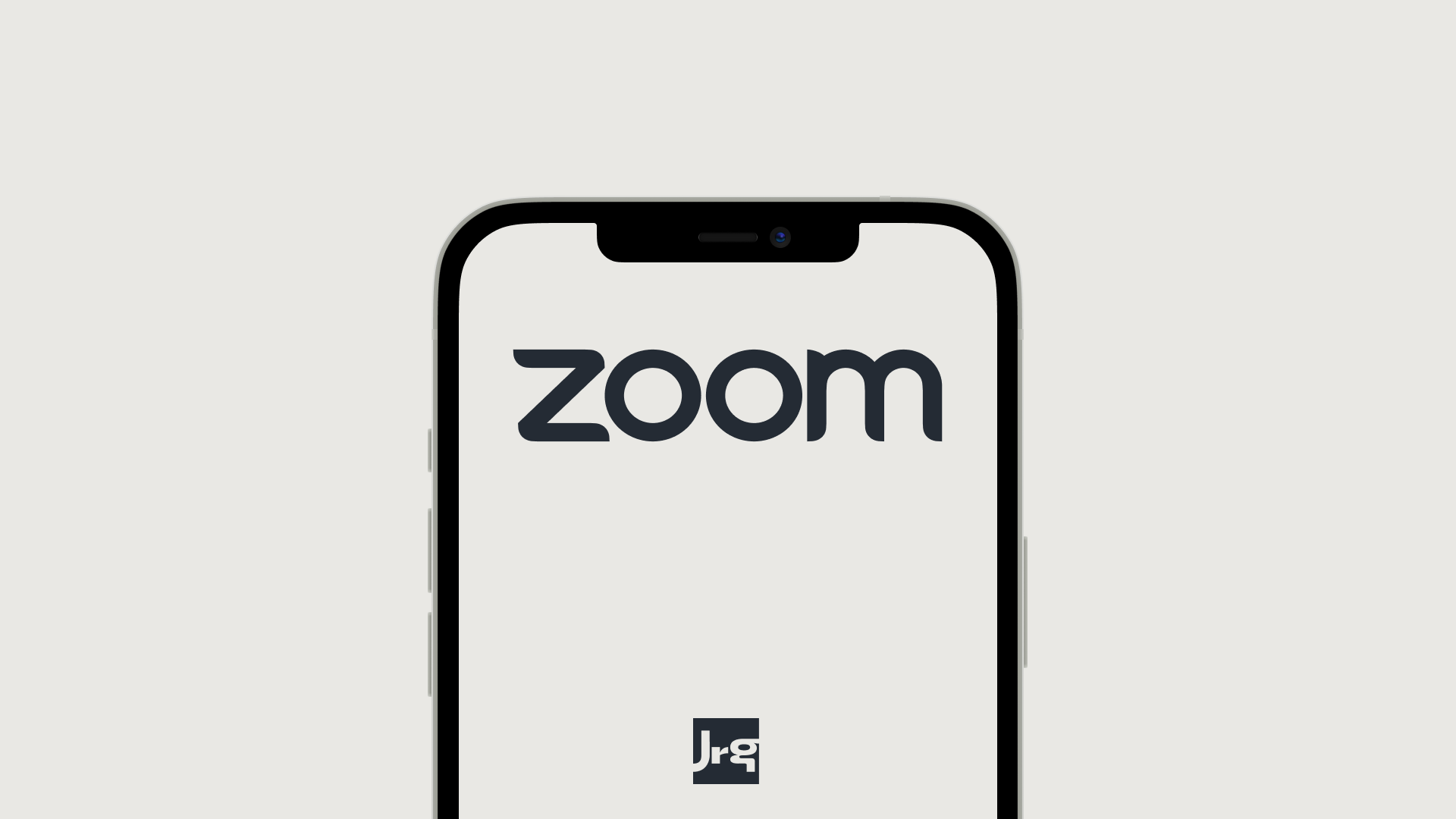
Background
With the surge of the remote environment for work, studies or even personal aspects, video conferences have become an even more invaluable part of most individuals’ lives. The app Zoom is one of the most popular video conferencing solutions for organizations (companies or schools), and still a popular one for personal usage. Being the 5th most downloaded mobile app in 2020, Zoom owes a big part of its success to the COVID-19 pandemic and the major increase in remote communications that this phenomenon has supposed. Their mission statement is to make communications frictionless.
The challenge
Despite being a very popular app, neither the Zoom flow nor interface has experienced a major redesign in the last few years, which has led to some user dissatisfaction. So why is it still so popular? While lacking an extraordinary user experience, the features they offer, including the hyper-personalization of security or advanced settings are rather unique. The challenge of this case is to analyze, focusing on a mobile experience, how the current interface can be improved in terms of usability. The goal is to make basic processes or tasks, like joining or scheduling a meeting, more seamless.
Empathizing
As empathizing is the ability to identify with or understand another’s situation or feelings, the insights that empathizing with Zoom’s users can give us are the key to being able to design smooth interactions between them and the service. The goal of this step is to acquire a solid understanding of user behavior and their main pain points while interacting with the current interface.
This activity sets the ground for the first real hands-on test with users, where they were asked to perform three tasks. The findings revealed that the assumptions were mostly correct, and that users find some steps of the process rather overwhelming.
Defining
The definition step is about synthesising the previous findings, stating the issues, and understanding who is affected by them. Based on the findings, there are currently existing problems in terms of usability in the three main processes.
The problem
The main focus of this case is to improve the core processes of what the Zoom app is supposed to do. So let’s first get started by understanding how currently each process works and the detected problems from user testing, heuristics, and other UX laws.
Process 1. Joining an existing meeting.
Process 2. Scheduling a meeting.
Process 3. Creating an instant meeting.
This process covers the task of joining a meeting that already exists. The user is able to input the meeting ID, type their name, select joining options (camera/mic) before joining, and click the “join” button.
Problems detected: The joining options are placed after the JOIN button, which is already at the bottom of the screen in smaller screen devices (iPhone SE for instance), hence some users might not see them, or think such an option would be in a next screen. The phrasing “Don’t connect to audio” and “Turn Off my Video” both refer to camera and mic on/off. They are not consistent, and they might be more complicated to understand than necessary (“Consistency and standards”, “Recognition rather than recall”. Heuristics #5 & #6 by Jakob Nielsen).
Solution: Design, based on Heuristic principles, a more recognizable camera/mic icon that more intuitively allows the user to select a joining option.
This process covers the task of scheduling. a meeting from scratch. As we already understand that Zoom is a rather feature-heavy solution, there are a lot of settings that I separate into four modules: time, meeting ID, security and meeting options.
Problems detected: Although some advanced users will probably care about all of these options, most users see themselves in an overwhelming process where they have to make plenty of decisions. The cognitive load of this screen is heavy, and it might be unwise, according with Hick’s Law (“The time it takes to make a decision increases with the number and complexity of choices”).
Solution: Using the already mentioned Hick’s Law, the approach will be:
- Break complex tasks into smaller steps in order to decrease cognitive load (declutter the interface).
- Avoid overwhelming users by highlighting the most important options, and tagging the advanced options as such.
- Be careful not to simplify to the point of abstraction.
This process can easily be consider the simplest and core function of the app: create an instant meeting. The current screen is very minimal, and it includes a video on/off toggle and a Personal meeting ID toggle.
Problems detected: Users might directly click on the “Start a meeting” button without reading the settings. Also, the “Video On” option uses a different language than at previous screens, and it is located at another location. For some reason, the audio option does not appear. (“Consistency and Standards”, Heuristic #4 by Jakob Nielsen). Zoom assumes users know what a personal meeting ID is, so no explanation is presented (“Help and documentation”, Heuristic #10 by Jakob Nielsen”).
Solution: Using “video” and “audio” icons would speak the users’ language with familiar words, phrases, and concepts rather than system-oriented terms. (“Match between system and real world“, Heuristic #2 by Jakob Nielsen). A small link that gives further help about the meeting ID can be displayed, as it doesn’t take a lot of space and can provide valuable help to users.
User personas
After defining the problem and the different processes, the next step is to understand who are we designing a solution for. The following personas were created to depict a real case, understanding their pain points and needs.
Solution? Coming soon!
As the first steps of the design problem have been approached, while I publish the design solution… I’ll shoot a statement that might throw you a bit off: Zoom’s UX is overall good.
Why is Zoom UX overall good?
After this case, you might wonder why I still think Zoom doesn’t have a bad user experience (UX). To understand this, we need to go through the Peak-end rule, a psychological heuristic that changes the way we recall past events. We remember a memory or judge an experience based on how they felt at the peak moments and how they felt at the end. All of the processes described in this case happen at the beginning of the user journey, at an early stage. Using the Peak-end rule’s logic, users judge their experience with Zoom at the peak, which might happen during a meeting (e.g., a screen share, a laugh with friends, an emoji reaction…). In the end, Zoom’s experience is simple and effective: users enjoy a quality call, and according to the Peak-end rule, their initial experience doesn’t keep them from using the service.
Important
I have no relation with the company Zoom, nor been professionally assigned to work on this case. This project is merely an academic assignment that has been adapted to fit in this web portfolio. All the graphics, elements, and other assets belong to their respective owners. If any questions arise, feel free to reach me at hello@jorgevicente.me.







